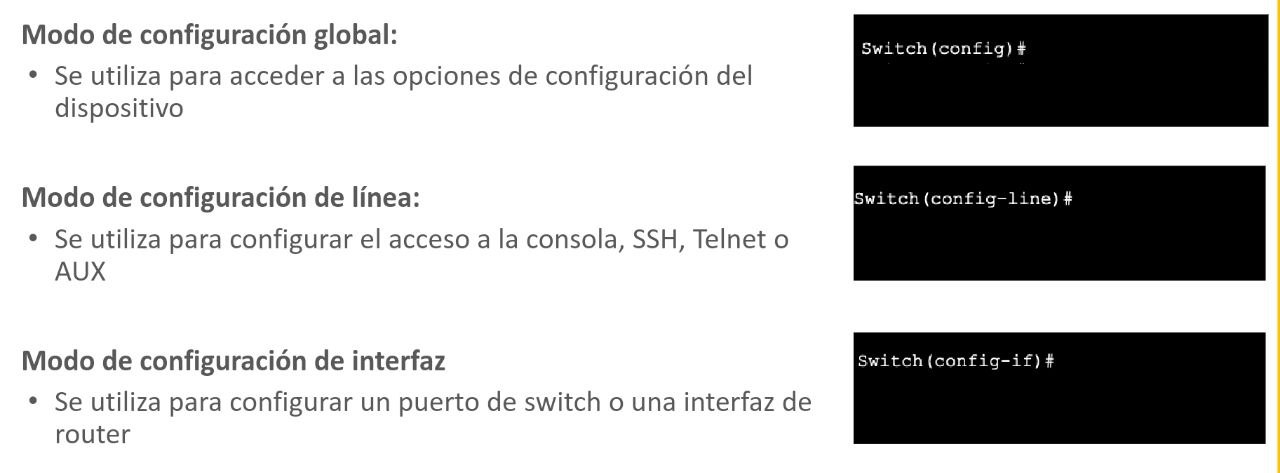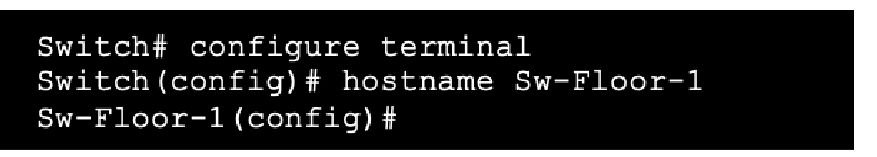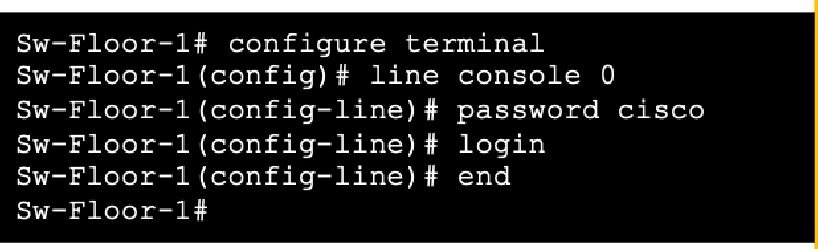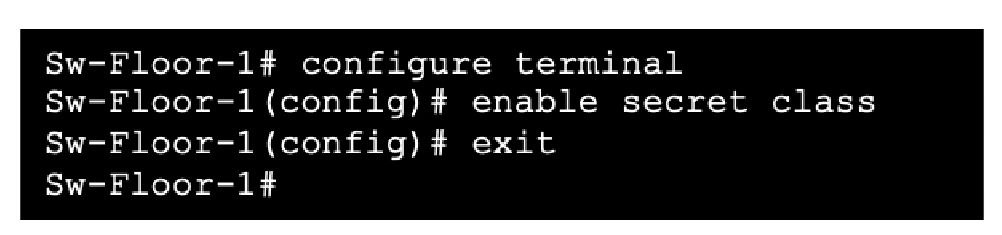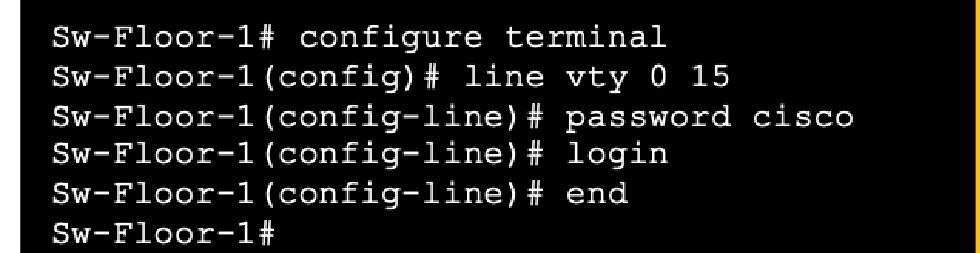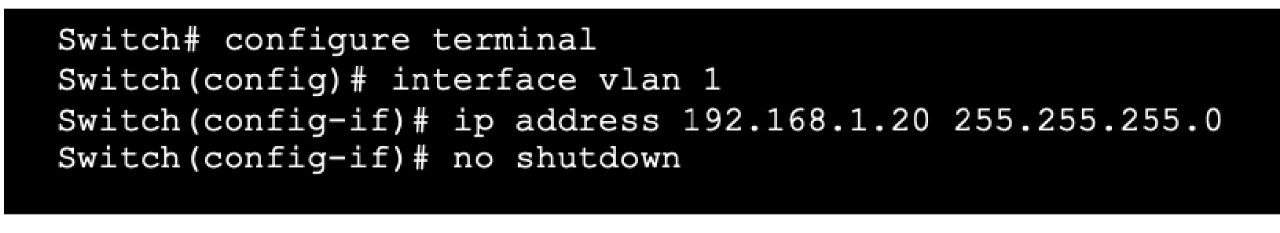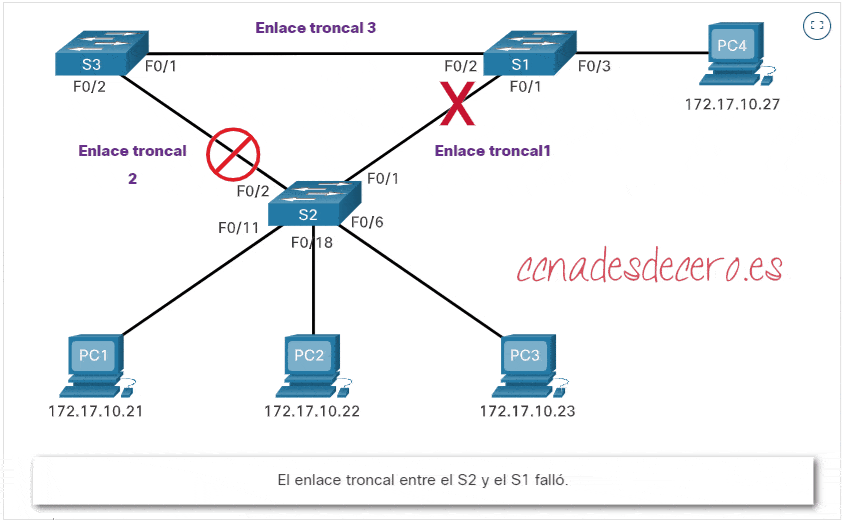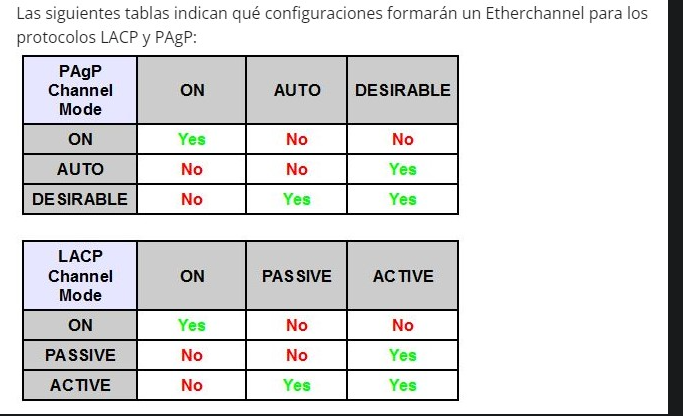Switches
Access Methods¶
Console¶
physical management port, make initial configurations 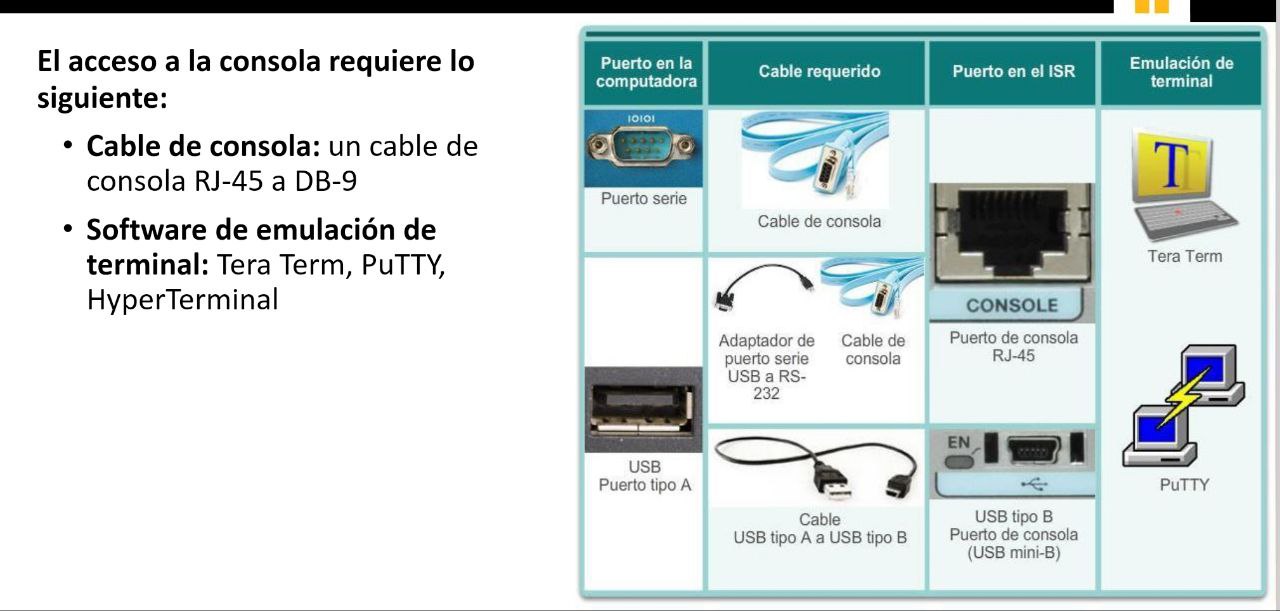
Secure Shell(SSH)¶
Establish a secure remote CLI, recommended method to connect remotely.
Telnet¶
Establishes an insecure remote CLI connection to a device over the network.
Principals Commands¶
>for user mode and#for privilege mode
Tip
use the show running-config command to verify the running config, show startup-config for the config saved and copy running-config startup-config for update config
- banner
SSH Connect¶
basic configs
enable
configure terminal
no ip domain-lookup
# create password to EXEC mode
line console 0
login
line vty 0 15
password cisco
login
# crete banner
banner motd $ authorized Users Only! $
# config intervaface
interface wlan 1
ip address 192.168.1.11 255.255.255.0 # ip address <IP> <NETMASK>
not shutdown
# saved configs
configure the switch for ssh connectivity
ip domain-name ccna-lab.com
crypto key generate rsa modulus 1024
username admin secret cisco
line vty 0 15
transport input telnet ssh
login local
end
Start PuTTY and connect
STP_EtherChannel¶
Spanning Tree Protocol(STP), es un protocolo de CAPA 2, que nos resuelve la redundancia en las redes con switching, como se muestra en la imagen.
Los comando para activarlo son los siguientes